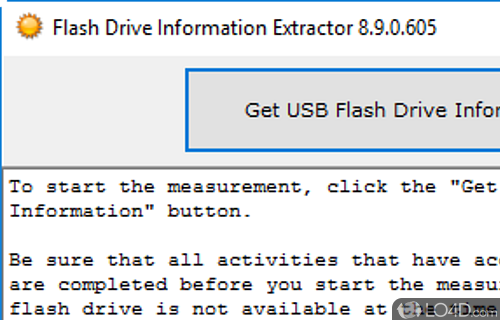
Grab and copy pertinent information about USB flash drives with detailed device information.
Flash Drive Information Extractor 9 is a freeware USB drive information app and HDD tool developed by ANTSpec Software for Windows. It's light on system resources, portable, straightforward, helpful, reliable and easy-to-use.
The download has been tested by an editor here on a PC and a list of features has been compiled; see below.
Displays information about connected USB mass storage devices
Flash Drive Information Extractor has the ability to determine the model USB controller, model and memory type for many modern USB flash drives. The peculiarity of the program is that these data are determined directly, and not by guessing by indirect signs of the type VID / PID.
In many cases, the program will work even if there is no drive letter of the USB flash drive (the boot sector is corrupted or the file system is corrupted).
The program works only with flash drives and does not respond to other USB devices, such as card readers (SD cards in any design), smartphones, MP3 players, cameras and the like. Sometimes the card readers are made in the form of flash drives (for example, some Verbatim models). In these cases, the program either does not display any information, or determines the type of controller and memory chip.
Features of Flash Drive Information Extractor
- Data Recovery Assistance: Provide insights and information to aid in flash drive data recovery efforts.
- Detailed Reporting: Generate comprehensive reports with extracted information for documentation and analysis.
- Device Connection History: View the history of previously connected flash drives for reference and tracking.
- Device Speed Test: Measure the read and write speeds of your USB flash drives for performance evaluation.
- Disk Benchmark: Conduct benchmark tests to evaluate the performance of your USB flash drives.
- Drive Encryption Detection: Detect encrypted partitions or security features on your flash drives.
- File System Analysis: Analyze the file system of your flash drives to identify issues and optimize storage efficiency.
- Flash drive info extraction: Retrieve detailed information about your USB flash drives, including capacity, file system and serial number.
- Hardware Identification: Identify the manufacturer and model of your flash drives for compatibility and troubleshooting.
- Intuitive Interface: Enjoy a user-friendly and intuitive interface for easy navigation and information extraction.
- Mount and Unmount Support: Mount and unmount flash drives for secure access and removal.
- Multi-drive Support: Extract information from multiple USB flash drives simultaneously for efficiency.
- Portable Application: Use the software on the go by running it directly from portable storage devices.
- S.M.A.R.T. Monitoring: Monitor the health and performance of your flash drives using S.M.A.R.T. technology.
- Serial Number Analysis: Retrieve and analyze the unique serial numbers of your flash drives for identification purposes.
Compatibility and License
Flash Drive Information Extractor is provided under a freeware license on Windows from drive utilities with no restrictions on usage. Download and installation of this PC software is free and 9.4.0.645 is the latest version last time we checked.
Is Flash Drive Information Extractor for Windows 10?
Yes. It can run on a PC with Windows 11 or Windows 10. Previous versions of the OS shouldn't be a problem with Windows 8 and Windows 7 having been tested. It comes in both 32-bit and 64-bit downloads.
Filed under:
- Flash Drive Information Extractor Download
- Free Drive Utilities
- Portable Software
- USB Drive Information Software
- Software for Windows 10


